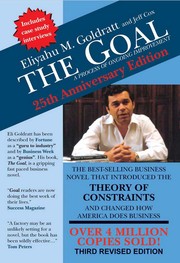I recently got three Asus MB169B+ USB Monitors to help with showing of Fedora and other projects at conferences. I was inspired by Rich Bowen of the CentOS project to do this (and CentOS helped pay for these units).

There are some decent reviews of these online, so I won’t go into too many details. The short version is they are lightweight, easy to pack and work well. They don’t replace a large screen tv/monitor or projector, but they do make it easy to do more than just run laptops. The one draw back is that they require X11 and not Wayland today.
Getting them running on Fedora has been super easy, but had a few “gotchas.”
-
Download the Linux driver from Displaylink
They call it the Ubuntu driver, however it works on Fedora, and I suspect all reasonably modern and normal Linux distributions. In particular, the installation package uses
dkmsand supportssystemd. -
Install the driver and manager package
$ sudo ./displaylink-driver-4.4.24.runIf you’d like to examine the source or determine what it does, expand the makeself archive with the
--noexec --keepoptions. -
Fix the systemd service file by editing
/usr/lib/systemd/system/dlm.serviceand updating the following line:Old:
ExecStart=/opt/displaylink/DisplayLinkManagerNew:ExecStart=/bin/sh -c '/opt/displaylink/DisplayLinkManager' -
Reboot
Note: The first time I plugged in the display, I had to manually set the resolution in Gnome’s settings to 1920x1080 as well as configure mirroring/joint display.

The picture above shows the monitor in use at Build Stuff. We hung the displays on the backdrop using Command Strips similar to these.
Addendum: After figuring out all of the above, I discovered a group is producing RPMs on GitHub. David Halasz tested it on his laptop and it seemed to work without changes or modifications.